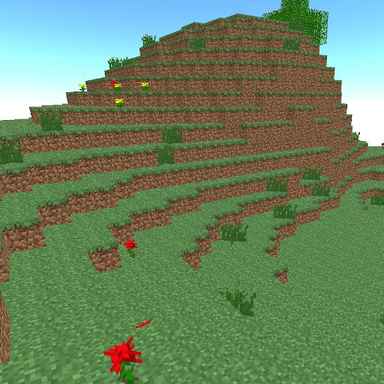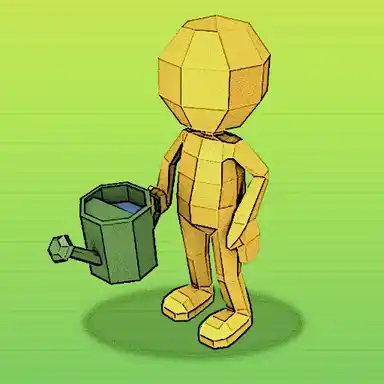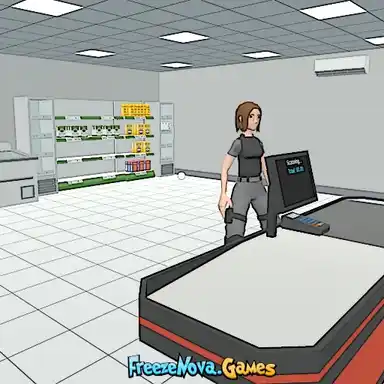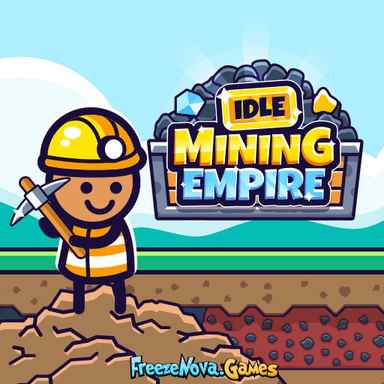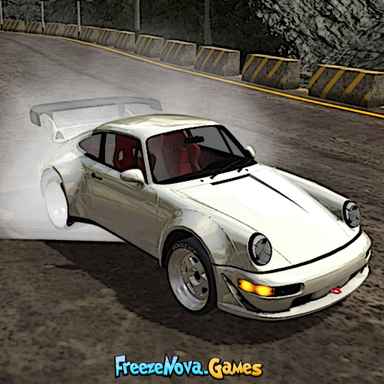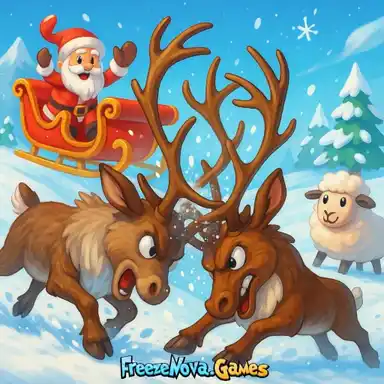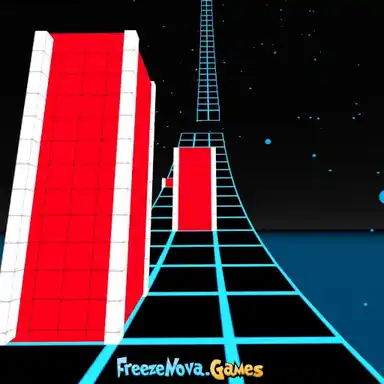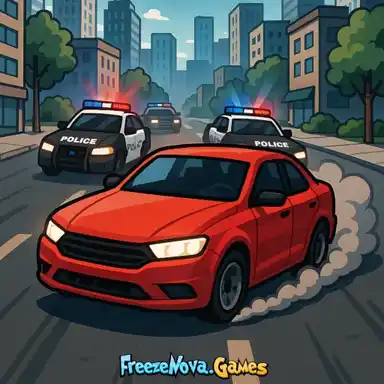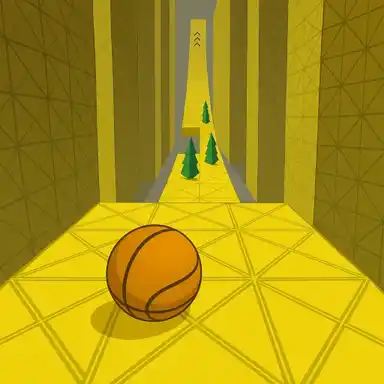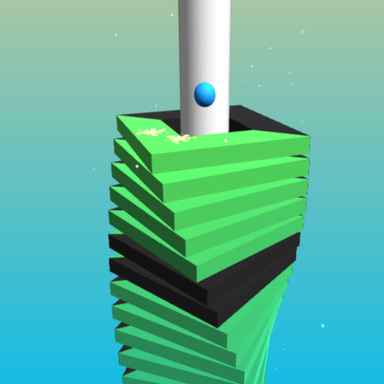Cube Worlds
Cube Worlds is an unblocked cube game where you can build, fly, and explore endless blocky terrain. Inspired by Minecraft Classic, this game gives you total creative freedom with no enemies, no hunger, and no pressure. Just you, 255 different blocks, and a giant open world made of cubes. Want to build a castle, a floating island base, or just dig straight down to the bottom? Go for it. Cube Worlds lets your imagination go wild. You can play this cube game unblocked during a break at school or while chilling at home, as it runs right in your browser and works perfectly on Solar Smash Online.
Controls
- Move: W / A / S / D
- Jump: SPACE
- Destroy: Left Click
- Place: Right Click
- Inventory: B
- Set spawn: Return
- Respawn: R
- Toggle fog: F
Hacks Controls
- Speed boost: Left SHIFT
- Half speed: Left CTRL
- Fly: Z (Fly Up: Q / Fly Down: E)
- NoClip: X
- Third Person: F5
- Zoom scroll: C
Other Controls
- Hide GUI: F1
- Screenshot: F12
- Smooth camera: F8
- Drop block: G
- Hotbar switch: Left ALT
- Show axis lines: F7
- Auto-rotate: F6
- Hide FPS: F3
How to Play Cube Worlds
In Cube Worlds, there’s no need to rush. It’s just you, the blocks, and an open world waiting to be shaped however you like. Whether you’re building sky islands or carving caves, here’s how to get started and make the most of your time in the game.
Open Your Inventory
The first thing you’ll want to do is open your block inventory. Just press the B key, and you’ll be shown a large menu with 255 different blocks to choose from. Everything’s there and unlimited, from the basics like dirt and stone to more decorative blocks like beds, fences, rails, ladders, ores, lava, portals, and even torches and flowers. You can scroll through the full list using your mouse or the scrollbar, and when you find something you like, select it to bring it into your hotbar. To switch between the blocks you've chosen, just use the number keys.
Build and Break Blocks
You’ve got your blocks and hotbar ready; it’s time to build whatever you want. Search for a place for your next masterpiece. Or, carve the land into a preferred shape. Then, look at the spot where you want to place a block and right-click to place it down. If you make a mistake or want to clear space, just left-click to destroy a block instantly. There’s no resource limit, so you can place as many as you want without worrying about running out. This makes experimenting fun and easy. You can test your wild ideas or design huge builds without any pressure.
Move Around and Explore
Exploring the world feels smooth and familiar. You can move using the W, A, S, and D keys, while the mouse controls where you look. Press the spacebar to jump over blocks and explore higher ground. If you find the perfect spot for your base or a cool cliff you don’t want to lose, press the Return key to set your spawn point. Later, if you wander too far or get lost, press R to instantly teleport back to the place you saved.
If you need some inspiration for your next builds, enter one of the orange portals in the map, and you'll be transported to a pre-made world created with top-notch artistry.
Flying Hack and NoClipping
One of the best things about Cube Worlds is the ability to fly. Tap the Z key to activate fly mode, and you’ll be able to float through the air freely. While flying, you can move like normal using W, A, S, and D, but now you can also press Q to go up and E to go down. If you want even more freedom, press X to turn on NoClip. This lets you pass through blocks like a ghost, which is really useful for building inside mountains, checking out caves, or exploring your builds from the inside. You can also change your flying speed. Hold Left SHIFT to move faster or press Left CTRL to slow things down for more precise flying. If you don't want to use flying hack, but you have carved too deep that you cannot get back to ground by jumping, try this: jump (spacebar) and place a block (right click) underneath your player. After you place enough blocks, you can climb back to the ground.
Change Your View
If you want to see your character from the outside or record cool shots of your build, Cube Worlds gives you camera options, too. Press F5 to switch between first-person and third-person view. You can hide the on-screen interface by pressing F1, which is perfect for taking clean screenshots. If you want your camera to glide smoothly like in a video, press F8 to activate smooth movement.
Keeping Track of Your World
Since there’s no mini-map, setting your spawn point is super helpful. If you’ve found a nice place to build, press the Return key to mark it. Any time you get lost or want to come back, just press R and you’ll be teleported right back to that spot. It saves a lot of time and helps you stay organized, especially when working on bigger builds like castles.
Experiment with Voxels and Create
With all 255 blocks at your fingertips, there's plenty of room to try out different ideas. You can stack bookshelves to make a library, use glass blocks for windows, place lava behind fences for a cool glow, or build an underwater base using sponges and stone. Some blocks like TNT and redstone ores don’t function like in full Minecraft, but they still look awesome for decoration.
There are no enemies, oxygen bars, or health bars in Cube Worlds. No hunger, no danger. Just endless space to create. Whether you’re planning something big or just messing around with ideas, Cube Worlds gives you all the tools you need to build at your own pace. If you enjoy Cube Worlds, you might also try Paper Minecraft, a 2D scratch version of the block-building adventure.
Cube Worlds Features
- 255 unique blocks, including functional ones like torches, minecarts, fences, stairs, redstone ore, and more.
- Smooth, fast performance in browsers
- Flying mode with NoClip for full control
- First and third person modes (F5 toggle)
- Free camera rotation, fog toggle, and smooth camera (great for videos/screenshots)
- No health, no mobs, no stress
- Fully unblocked and playable at school or anywhere
Can I play a game like Minecraft unblocked at school?
Yes, Cube Worlds is an unblocked game similar to Minecraft on Solar Smash Online, perfect for school Chromebooks.
Does the Cube Worlds game work on mobile?
Unfortunately, this game is mostly for PC, laptop or Chromebook use due to the complex controls.
Final Thoughts
Cube Worlds is all about freedom. No timers. No enemies. No pressure. Just grab a block and build. It runs fast, feels smooth, and gives you full creative tools with zero download needed. Perfect for sandbox lovers who just want to chill and create something cool. And yeah, flying through mountains while building floating cities? That never gets old. Try it free on Solar Smash Online.